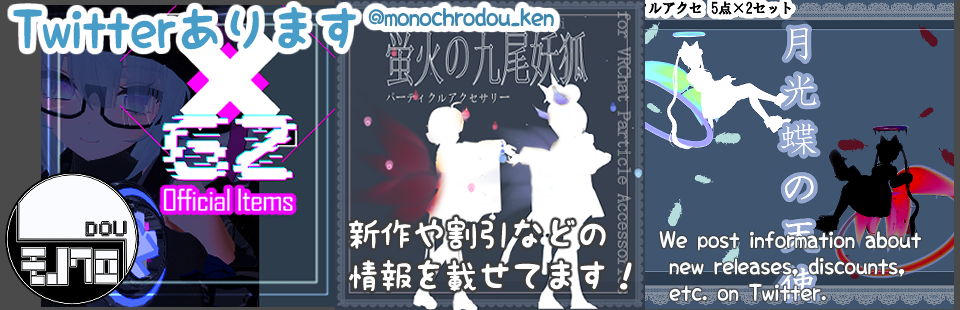【天使アクセ】追憶の氷雪天使トレイル&パーティクルアクセセット:Angel of Crystal Memories Particle Accessaries
- ダウンロード商品"おまけ"+"ぜんぶ"で計18点入りのフルセット版 FullSetEdition(18 items)¥ 2,250
- ダウンロード商品青(Blue):追憶の氷雪天使パーティクルアクセ5点セット (Crystal Memories Version 5 items)¥ 900
- ダウンロード商品赤(Red):黄昏の氷雪天使パーティクルアクセ5点セット(Nostalgia Sky Version 5 items)¥ 900
- ダウンロード商品ピンク(Pink):慈愛の氷雪天使パーティクルアクセ5点セット(Fantasista Angel Version 5 items)¥ 900
━━━━━━━━━━━━━━━━━━━━━━━━━ ※より良いコスパで購入できるかも。このアイテムはこちらにも含まれております。 1周年記念 6種107点モノクロ堂パーティクルアクセ6種フルセット https://kawaiitoyshop.booth.pm/items/4820976 ━━━━━━━━━━━━━━━━━━━━━━━━━ ◆"大切な思い出を氷へ閉じ込め永久のモノにしようとした氷雪の天使"がモチーフのパーティクルアクセサリーセットです。 ◆パーティクルの感じは動画をごらんください。今回もかなりきれいにできました。 ◆設定してあるのでVRChatのミラーにも写ってくれます。 ※(ミラーの設定次第では写らない可能性があります。VRCプレイヤーOnlyミラーとか、デフォルトのミラーでは写りました。) ~~【おはなし】~~~~~~~~~~~~~~~~~~~~~ ある天使はたくさんの幸せを手にしました。 大切な友達。思い出。そして景色。 しかし悠久の時を生きる天使にはそのどれもがあまりにも儚く移ろっていきます。 そして天使は思いました。 「いつかは大切なモノは消えてしまう。心に残り続けるはずの思い出も、ふと逃げて行ってしまわないだろうか。」 天使は恐れました。 恐怖と寂しさに心が寒くなっていったある日、天使のチカラを象徴する羽から冷たい風が漂ってきて・・・。 ~~~~~~~~~~~~~~~~~~~~~~~~~~~~~ ◆Please see the video for a feel of the particles. This time, too, it turned out quite beautifully. The motif of this particle accessory set is "an angel of ice and snow who tried to make her precious memories eternal by trapping them in ice". The mirror is set up so that it can be seen in the mirror of VRChat. (Depending on the mirror settings, it may not show up on the VRChat mirror, but it did on the VRC Player Only mirror and the default mirror.) ~ [story] ~~~~~~~~~~~~~~~~~~~~~ An angel got a lot of happiness. A precious friend. Memories. And scenery. But all of them are too fleeting to the angel who lives in eternity. And then the angel thought. Someday, the precious things will disappear. Will the memories that are supposed to remain in our hearts not suddenly escape? The angel was afraid. One day, as his heart grew cold with fear and loneliness, a cold wind drifted from the wings that symbolized the angel's power... ~~~~~~~~~~~~~~~~~~~~~~~~~~~~~ Translated with www.DeepL.com/Translator (free version)
同梱物 | Bundled items
◆追憶の氷雪天使 1:AngelRIng 2:Bracelet 3:ColdAir 4:FootPrint 5:Wing 6:Rod(FullSet版限定) ◆Angel of Crystal Memories 1: Angel Ring 2: Bracelet 3: Cold Air 4: Foot Print 5: Wings 6: Rod (FullSet version only)
必要なモノ | Must item to using this
1:VRCSDK3 Avatar(PhysBoneを使用しているため) 2:liltoonshader(フルセット版限定のおまけアイテムである"ロッド"を使いたい場合のみ)
導入解説動画 | Movie How to use(Japanese Only)
◆【改変に慣れてる人向け版】導入方法_追憶の氷雪天使Angel of Crystal Memories https://youtu.be/KvzgHq6klfE ◆【改変andUnity慣れてない人向け版】だいぶがっつり解説の導入方法_追憶の氷雪天使Angel of Crystal Memories https://youtu.be/TdHVf6BK2z0 ※かなり慣れてる方はサンプル画像に入れてある解説を見た方が早いかもです。 1:何もないところへドラッグアンドドロップ。 2:適切なBoneへ移す。 3:目印用のキューブを非表示にする。 以上3ステップだけです。 ※ローテンションの男声込です。人の声が苦手な方はご注意ください。
────【Japanese】────────────
使い方 | How to use
──【クイックスタート】─────── 本ページの上部にある、サンプル画像におおまかな流れを書いてあります。それをご覧ください。下記におすすめのBone配置を記載しておきます。 ※フルセット版限定の"ロッド"を使いたい場合は、liltoonshaderが必要です。別途検索・importのうえ、"ロッド"をご利用ください。 ◆おすすめのボーン配置 1:AngelRIng → Head 2:Bracelet → elbow or low arm 3:ColdAir → Head or Hip ※Headに配置すれば視界に映らないので、頭付近に置いても自分の邪魔になりません。 4:FootPrint → Armature直下 or Foot 5:Wing → Chest 6:Rod(FullSet版限定) → Wrist ──【詳細説明】─────── 1 : 購入後、ご使用のアバター改変用Unityプロジェクトを開いてください。 ※フルセット版限定の"ロッド"を使いたい場合は事前に、ご利用のアバター用Unityプロジェクトへimportしておいてください。ロッドを使わない場合は不要です。 2:ダウンロードしたunitypackageをダブルクリックしてください。次に出てくるimportのウィンドウで、"importボタンをクリックしてください。" 3:Unityの画面の下部、Projectビューで"CrystalMemories_MonochroDou"の配下にある、使いたいアイテムのフォルダを開いてください。 4:中にあるPrefabファイルを、UnityのHierarchyビューの何もないところへドラッグアンドドロップしてください。 ※この時、直接アバターのBoneへ置いてしまうと、パーティクルアクセがおかしな挙動になっていまいやすいです。 5:次に、パーティクルアクセをアバターのボーンへ配置してください。以下の配置がおすすめです。 ◆おすすめのボーン配置 ・AngelRIng → Head ・Bracelet → elbow or low arm ・ColdAir → Head or Hip ※Headに配置すれば視界に映らないので、頭付近に置いても自分の邪魔になりません。 ・FootPrint → Armature直下 or Foot ・Wing → Chest ・Rod(FullSet版限定) → Wrist 6:次に、パーティクルアクセの位置や大きさ、回転具合を調整してください。 目印用のキューブを各Prefabsへ同梱してあるので、それを目安にするとやりやすいかもです。 7:次に、下記操作で、目印用のキューブをすべて非表示にするための操作を行います。(見栄えが悪いですので・・・。) まずはUnityのHierarchyビューの上部に検索窓があります。ここへ"JustMarkerForFitting"と入力して、キーボードのEnterキーを押してください。 8:7番の操作により、目印用のキューブが検索結果としてすべて出てきます。これらをすべて選択してください。(Shiftキーを押しながらクリックなどでできます。) その後、inspectorビューの中の左上にある[✔]をクリックして、□の枠の中が空欄の状態にしてください。 これができたら、目印用のキューブを非表示にできているはずです。 9:もうすぐ終わりです。Unityの上部にある右向きの△をクリックして、パーティクルアクセが正常に表示されることを確認してください。 10:正常にできていたら、あとはUnityのVRChatSDKウィンドウからアバターのアップロードを行ってください。お疲れ様でした!
────【English】────────────
How to use
──【Quick Start】──────── The rough flow is written in the sample image at the top of this page. See it. Below are the recommended bone placements. *Liltoonshader is required if you want to use the "rod" limited to the full set version. Please use "Rod" after searching and importing separately. ◆ Recommended bone placement 1: AngelRIng → Head 2:Bracelet → elbow or low arm 3: Cold Air → Head or Hip * If you place it on the head, it will not be visible, so it will not get in your way even if you put it near your head. 4: FootPrint → Directly under Armature or Foot 5: Wing → Chest 6: Rod (FullSet version only) → Wrist ──[detailed explanation]──────── 1 : After purchase, open the Unity project for modifying your avatar. *If you want to use the "rod" limited to the full set version, please import it to the Unity project for your avatar in advance. Not required if rod is not used. 2: Double click the downloaded unitypackage. In the import window that pops up, click the "Import" button. 3: Open the folder of the item you want to use under "CrystalMemories_MonochroDou" in the Project view at the bottom of the Unity screen. 4: Drag and drop the Prefab file inside to an empty place in Unity's Hierarchy view. * At this time, if you place it directly on the avatar's bone, the particle access will likely behave strangely. 5: Next, place the particle accessories on the avatar's bones. The following arrangement is recommended. ◆ Recommended bone placement ・AngelRIng → Head ・Bracelet → elbow or low arm ・Cold Air → Head or Hip * If you place it on the head, it will not be visible, so it will not get in your way even if you put it near your head. ・FootPrint → Directly under Armature or Foot ・Wing → Chest ・Rod (FullSet version only) → Wrist 6: Next, adjust the position, size, and rotation of the particle accessory. Each Prefabs includes a cube for marking, so it may be easier to use it as a guide. 7: Next, perform the following operation to hide all the landmark cubes. (Because it looks bad...) First of all, there is a search window at the top of Unity's Hierarchy view. Type "JustMarkerForFitting" here and press Enter on your keyboard. By the operation of 8:7, all the landmark cubes will appear as search results. Please select them all. (You can do this by clicking while holding down the Shift key.) After that, click [✔] in the upper left of the inspector view to make the inside of the □ frame blank. Once you have done this, you should have hidden the Placemark Cube. 9: It's nearly over. Click the right triangle at the top of Unity and check that the particle access is displayed normally. 10: If it is done normally, please upload the avatar from Unity's VRChatSDK window. Thank you for your hard work!
トラブルシューティング
https://docs.google.com/document/d/1dmfN2GJYWrG78Rx9l6Bd65hdh6QhA6xNe3DHdLPyq4g/edit?usp=sharing
────────────────────────
更新履歴 | Change log
2022/7/31 公開
サンプル画像or動画に出ているもの
◆キュビクローゼット様 ・オリジナル3Dモデル「舞夜」 https://booth.pm/ja/items/3390957 言わずと知れた人気アバターです。かわいさとえっちさを併せ持ったとてもハイクオリティなアバターです。追憶の氷雪天使紹介動画では表情変更時にテクスチャがおかしくなってますが、これは単にぼくが直し忘れていただけですので、もちろん本アバターのせいではないです。。。ごめんなさい! ◆制作者名:Atto_あっと様 ワールド名:オモイデに沈む前に -Before It Sinks in Memories- https://vrchat.com/home/launch?worldId=wrld_b44964d5-9f41-4719-bb0d-685f438d9d99 とにかくきれいでエモい!とてつもない美しさと居心地のよさ、そして映える写真が撮りまくれるとあってはいくらでも居られてしまいます。ワールド名も相まって、今回のアイテムにとっても最高の写真撮影場所でした。 ◆制作者名:NEET ENGINEER様方 ワールド名:Japan Street 複数名で制作しておられるらしい、地方都市のかなり広大なワールドです。あらゆる場所、建物、要素があってとにかく居心地がいい・・・!大好きな場所なのでふと立ち寄って写真を撮ってみたらすごくいいものが撮れたのでそのままサンプル画像にしました。他のあらゆる皆様もそうですが、すてきな場所をありがとうございます・・・!!!
使用フリー素材
・雪の結晶 イラスト https://www.emstudio.jp/free/data1015/
利用規約 : terms of Use
【Japanese】 ・再配布、販売、自作発言を禁止。 ・誹謗中傷目的、その他第三者が不快に思う内容での使用を禁止。 ・政治、宗教目的での使用を禁止。 ・商用、非商用、R-18コンテンツ問わず利用可能。 ・免責事項 本モデルを利用することで発生したトラブルや損失、損害に対して、制作者KenVRCは一切責任を負いません。 本モデルのご使用は使用者の責任において行ってください。 【English】 ・Redistribution, sale, and self-made remarks are prohibited. ・It is prohibited to use for the purpose of slander or other content that a third party finds offensive. - Use for political or religious purposes is prohibited. ・Commercial, non-commercial, R-18 content can be used. ・Disclaimer The creator KenVRC is not responsible for any trouble, loss or damage caused by using this model. Use of this model is the responsibility of the user.